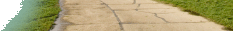Orientation to the Online Learning Community
Introduction
Welcome to online education!This page will help you get the most out of the online Cybercounselling courses.
Taking a class online can be a bit overwhelming at first. Don't fear, however, because we too were once brand new to this medium and now are very comfortable in it. You will be too .....
So, take your time and keep in mind that
finding your way around a virtual classroom is
no different than finding your way to that room
on campus when you've taken courses in face to
face (f2f) settings.
The Technology We Use
One of our principles in running the Cybercounselling courses, is to use methods and processes that parallel actual cybercounselling. There are primarily three technological tools we use:
-
The PrivacEmail Private Conversations and Chat system
-
The Learning Community website
-
The World Wide Web
PrivacEmail is the secure web-based email-style, chat and video system counsellors and clients use to communicate online. We will use this system in the course. We will set up a counsellor account for you to use during the interactive portions of the course. It will be your responsibility to register as a client so that you can engage in role playing activities.
Assignment Completion and Certification
Although the Cybercounselling courses are not graded, the class will receive individual clinical feedback from instructors once in each Module. Interactions are of course ongoing.
Completion of each of the three Levels involves completing all regular and "critical deadlined" assignments by the end date of the Level. Upon completion of all required assignments a certificate will be granted exclusively by Therapy Online.
|
Three types of assignments are shown in the Learning Community website: Regular – These assignments are not highlighted in any special way. You are required to complete these in order to qualify for certification. Everyone benefits from the richness of learning from one another if everyone completes the regular assignments by the end of each session.Optional – These assignments are flagged as “OPTIONAL” and are intended for individuals who want to learn everything they possibly can from the courses. Completion of optional assignments is not required for certification. Critical Deadlines – These assignments are flagged with red text and must be completed by the deadline shown on the Calendar in order to qualify for certification. Because of this, you are advised to carefully examine the course Calendars and plan your schedule accordingly. The critical deadline exists either because the assignment is a group or partner activity or the availability of the completed assignment is crucial for the next assigned task. If a participant does not submit a critical deadline assignment on time, that participant will be excluded from the next assignment. Their academic standing in the module would be automatically designated as incomplete. |
Roles in the Learning Process
Students
Working together with your classmates IS the culture of online learning. Every person registered for these courses is an experienced counsellor with a Master's degree, PhD or equivalent degree and experience. Enormous intellectual resources are available from your peers and it is a mistake to assume that your instructor is your primary resource for learning.
If you have a question, ask your classmates. If you don't understand an assignment, talk to your peers. If you want feedback on an idea or a skill you're trying to develop, present your needs to the other learners. The courses are designed to create a learning environment of peer support and feedback. Please mention the positive qualities and skills you see in your classmates.
Instructors
Your instructor's role is modeled after the role of a university professor in a face-to-face class. Once a week your instructor gives a "lecture" and tells you your assignments. However, whereas the professor in class is called the Sage on the Stage, we refer to the online instructor as the Guide on the Side.
The lectures are intended to provide a degree of modeling of effective text-based online communication skills. Your instructor monitors the discussions that take place and the assignments you complete. A mid-week message to the class from your instructor will address key points of the discussion, adding further information, support or clarification.
At the end of each module, your instructors will provide feedback to the class about the learning outcomes that have been achieved and make general comments about the process of learning. Feedback and supervision from instructors becomes increasingly intensive with the progression of your Cybercounsellor training.
At the end of each level, you can expect individualized feedback from
your instructors.
A Few Important Notes
1. Copyright
Please be
aware of our copyright. Any copying you do must be for your own personal
use only. In addition, completing this training does not entitle you to
provide this training to others. These courses are governed by
intellectual property laws.
2. Reframing Feedback – aysnchronous interaction requires new expectations
We have become quite accustomed to almost instant feedback in f2f learning situations. If we make a comment, we usually make eye contact with other members of the class and see them acknowledge us non-verbally. We also get pretty instant verbal feedback to our contributions.
This is not so in the online world. You may post a note one day and not hear back on it until the next (or even days later). Part of getting used to the online environment is reframing the feedback/response time.
The other challenge is that it is not possible for everyone (and especially the instructor) to acknowledge every comment that people make.
So go ahead……
- Make your contribution without the expectation that it will be acknowledged.
- And if you specifically want some feedback on a
particular idea ask for it.
3. Netiquette
This next section orients you to the overall culture of the internet. The sites are given for your reference; you can spend as much or as little time as you like at them. Becoming familiar with some of the more familiar terms on the internet will contribute to your overall experience as a learner and cybercounsellor online.
- For more on netiquette see The Core Rules of Netiquette by Virginia Shea.
But educational netiquette requires a bit more than general Internet interaction. A key thing to remember about online courses is that we must become very interactive. Our classroom IS the discussions we have online. Here are some guidelines for classroom discussions:
-
Check in week;y.
-
Help make the conversations flow, and try to help get discussions going early. Do not think of your messages as written assignments; think of them as imperfect, natural conversations as you might have in a face to face (f2f) classroom.
-
Remember that interaction via this medium lacks the non-verbal cues we are used to in f2f settings. We’ll be taking a close look at the issue of how to compensate for lack of visual cues in the Cybercounselling courses. As you learn, you’ll be encouraged to use your cybercounselling skills in every conversation. For now, just be aware that the written message often has greater and/or different impact than the author intended.
-
To help make the conferencing communication more interactive, and conversational, try to keep your notes to an average of 20 lines, and try to focus on the current discussion.
-
Also, be sure to enter your notes in the correct discussion group or thread; double-check everything before you select the "send" button.
4. Writing - to help make your notes easier to read (and print):
-
Write in standard paragraph style with upper and lower case characters.
-
Try to keep your paragraphs to 4 - 6 sentences, as this makes it easier for all of us to read messages online.
-
Use the following convention in the subject line of every message:
-
[level].[module].[session]: [topic of message]
-
For example, if you wish to discuss an ethical issue, and you are working in Level 1, Module 1, Session 2, you would write 1.1.2: Ethics in the subject line of your message.
-
-
Remember to use (and change as necessary!) the topic in the subject line to give the reader a clue about your content. If your group always does this, finding a conversation later will be much easier.
-
Bulleted or numbered points can help to distinguish points in your message.
-
For team or dyadic work you may want to come up with your own conventions to assist in the rapid assimilation of information and to facilitate decision-making.
-
Silence can be interpreted many ways in discussion groups. Sometimes it is useful to simply "thread" in a brief message of agreement or disagreement so that the group has a sense of where everyone is. Online "Check-ins" can also be a useful tool for positive group dynamics.
5. Working with Diversity in a Learning Community
Diversity in a learning community can include any or all of the following differences among individuals:
-
Learning style
-
Occupation
-
Schedule
-
Sexual orientation
-
Religion
-
Educational beliefs
-
Class
-
Race
-
Gender
-
Political affiliation
-
Etc. etc
Sometimes these differences do not play a role in an online learning community. Sometimes they do. The activities in this course are intended to provide a common place of understanding for everyone in the group by developing a learning community where innate differences and personal choices are respected.
Negotiating and understanding these differences is at
the heart of building a learning community. We do
not have to approve of another's way of being, but we do have to
acknowledge or accept it as legitimate as our own. Everyone has a place
in a learning community.
6. A Note about Conflict:
Conflicts can sometimes develop as part of learning, teamwork and building communities. These conflicts can arise due to the differences noted above, or because of a host of other reasons specific to the ambiguities that accompany communication and learning online. Palloff and Pratt, on page 150 of their 2001 book, "Lessons from the Cyberspace Classroom", offer the following guidelines:
-
Always assume good intent. If a student flames (makes a seemingly derogatory or rude comment) about another student or the instructor, assume that it is inadvertent and came out of good intentions, and respond accordingly.
-
Wait 24 hours before responding to what you may consider a personal attack. The intensity of the message always seems to wane with time.
-
Be aware and respectful of others' schedules and extra-curricular commitments.
-
Be aware and respectful of others' expectations.
-
Expect conflict. Instead of viewing it as unhealthy, welcome it as a sign that the group is developing. Facilitate movement through conflict so that everyone can create norms for working with one another and successfully completing tasks.
-
Don’t mistake confusion for conflict. Sometimes students do become confused about course expectations, guidelines, and assignments, and a simple explanation on the part of the instructor is all that is needed to move the process forward.
Who me, a newbie???!! A final note...
Depending upon your experience with the Internet generally, an online course can seem like a completely different experience. Remember your first trip to a new place or foreign country. You didn't know the way around and/or the language; you couldn't find the things you needed, you were overwhelmed by the number of "details" you needed to keep in mind if you were to function effectively in this new place or country.
So, keep this in mind: your participation
in these courses is an adventure.
Bibliography
Tammy Dewar, (2001). Getting Started, Materials to help you make the most of your online learning experience. Calliope Learning, Calgary.
Palloff, R. and Pratt, K. (1999). Building Learning Communities in Cyberspace. San Francisco: Jossey-Bass.
Palloff, R. and Pratt, K. (2001). Lessons from the Cyberspace Classroom. San Francisco: Jossey-Bass.
Palloff, R. and Pratt, K. (2003). The Virtual Student. A Profile and Guide to Working with Online Learners. San Francisco: Jossey-Bass.
Vaill, Peter. (1996) Learning as a Way of Being. San Francisco: Jossey-Bass.